Getting Started with FluentAuth
Installation To install FluentAuth on your WordPress website, login to your WordPress Website, go to Plugins -> Add New and then Search for “FluentAuth” Once you find the plugin, Click Install and then Activate. Configure FluentAuth There has few different section which you can configure in few minutes. Also, we have added our own recommendations…